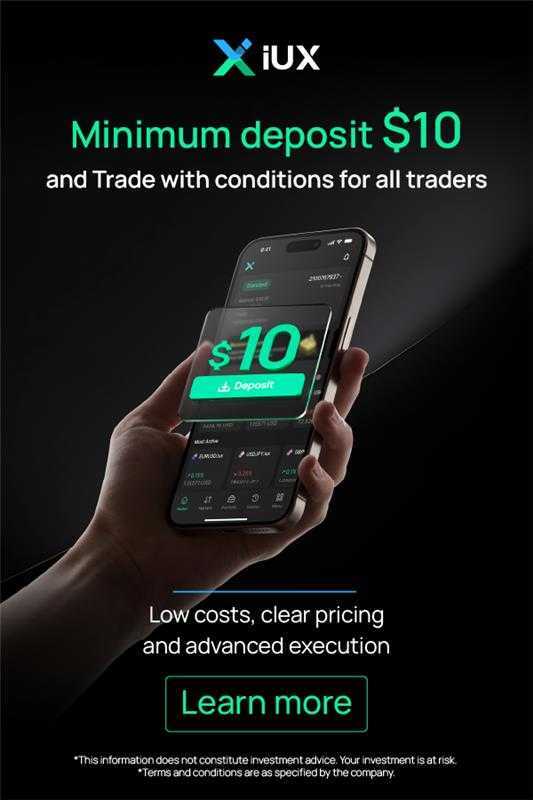1. Logging into the Platform
Tastytrade offers three main ways to access the platform:
✔ Web-based platform (accessible through a browser)
✔ Desktop application (Windows & Mac)
✔ Mobile app (iOS & Android)
After logging in, users can customize their trading dashboard, access market data, and monitor their portfolio.
2. Finding Tradable Assets
To trade a security:
- Use the search bar to enter a stock symbol, option chain, or futures contract.
- The watchlist feature allows users to track their favorite assets.
- Market scanners provide real-time data and identify trade opportunities.
3. Placing a Trade
For Stocks & ETFs
- Select the desired stock or ETF.
- Click “Trade” to open the order window.
- Choose the order type (market, limit, stop, or stop-limit).
- Enter the number of shares.
- Click “Review & Send” to execute the trade.
For Options Trading
- Open the options chain and select a contract.
- Choose the strike price and expiration date.
- Select an options strategy (single-leg, spreads, iron condor, etc.).
- Specify order type and contract quantity.
- Confirm and execute the order.
For Futures & Crypto Trading
- Select the desired futures contract or cryptocurrency.
- Choose the order type and contract size.
- Set stop-loss and take-profit levels if needed.
- Click Submit to place the order.
4. Managing Open Positions
Tastytrade provides real-time portfolio tracking with features like:
✔ Profit & loss monitoring
✔ Risk analysis tools
✔ Automated trade closing (GTC & stop orders)
5. Closing a Trade
To close a position, simply navigate to your portfolio, select the trade, and hit “Close Position”. Options trades close commission-free, making it easy for active traders to manage their positions efficiently.
Tastytrade’s platform is built for fast, efficient trading, offering advanced tools for options and futures traders. While it provides an intuitive experience for experienced traders, beginners might face a learning curve due to the platform’s feature-rich environment.