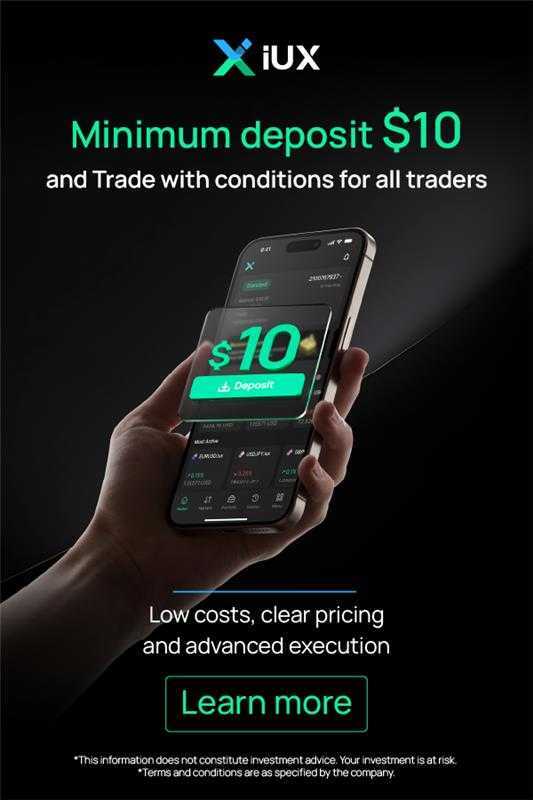Ibroker Review: Is It Worth Your Time and Money?
iBroker Overviews
iBroker is a Spanish CNMV-regulated broker offering mobile-first access to futures, forex, and options trading via trusted partners like CQG and AMP Global. It features interactive charts, one-tap orders, a free demo, and strong investor protection.

iBroker is a mobile-first trading technology provider crafted specifically for futures, forex, and futures options markets. Launched by iBroker Global Markets, SV, SA, headquartered in Madrid, Spain, the platform is designed to deliver powerful yet intuitive trading tools in a mobile interface. While the company itself was incorporated around 2002, its origins trace to a Spanish-based technology firm focused on proprietary trading systems for derivatives.
What sets iBroker apart is its streamlined, multi-market toolkit embedded in a single screen. Users benefit from real-time quotes, fully customizable charts, one‑tap order management (close, reverse, close-all), and push-price alerts—all optimized for on‑the‑go trading across iPhone, iPad, and Android devices. It has established integrations with leading futures brokers such as CQG, AMP Global, Dorman Trading, StoneX, and AARNA, enabling seamless order execution via these partners while maintaining a unified mobile interface.
A key feature of iBroker is its 14‑day demo account, which offers $50,000 in virtual funds with live market quotes—ideal for familiarizing oneself with global futures and forex trading mechanics before committing to a funded account(ibroker.com). Notably, iBroker licenses its platform both for direct use and white-label distribution—extending its reach through technology agreements with international brokers and FCMs worldwide(ibroker.com).
While iBroker hasn’t earned broad industry awards, it has garnered positive user feedback for its usability and mobile-first ethos. Reviewers on TradingView applaud the responsive mobile interface, and BrokerChooser affirms its legitimacy and regulatory compliance under Spain’s CNMV, a top-tier authority.
Though primarily recognized for its simplicity and versatility in derivatives trading, iBroker may appeal less to traditional equities and long-term mutual fund investors, as its focus remains on fast-paced, futures/forex markets. However, through partner brokers, it still delivers deep market access.
In essence, iBroker stands out as a tech-centric broker‑focused platform, prioritizing mobile-first design, multi‑asset derivatives access, and integration flexibility. Its strengths lie in user-centric simplicity and robust visual tools, while its ongoing challenge will be balancing advanced functionality with its sleek, minimalist interface. Let me know if you’d like to refine or expand this section, or ready to move forward!
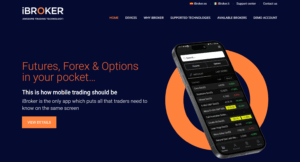
Pros and Cons
- iBroker is regulated by Spain’s CNMV (Tier‑1) and participates in FOGAIN investor protection.
- Traders receive negative balance protection.
- Security score of 8/10 underscores strong compliance and data safeguards.
- Forex trading costs are low, with tight EUR/USD spreads and no deposit or withdrawal fees.
- Mobile-first design with one-tap order management and real-time alerts enhances trading convenience.
- Founded in 2016, iBroker has a shorter track record compared to legacy brokers.
- The fee and tiered pricing structure can be confusing for new users.
- Limited to derivatives trading (futures, forex, CFDs, options) with no direct equities or mutual funds.
- Does not support third-party platforms like MetaTrader, relying solely on its own app and integrations.
Is iBroker Safe? Broker Regulations
iBroker operates under the full regulatory oversight of Spain’s Comisión Nacional del Mercado de Valores (CNMV), a top-tier European financial authority. Registered as an Investment Firm (registration No. 260 since May 13, 2016), it must comply with stringent MiFID II rules and maintain a minimum share capital—reportedly €4 million—per EU investment firm requirements. CNMV supervision mandates periodic audits, conduct standards, and participation in Spain’s investor protection fund, FOGAIN, which offers compensation up to €100,000 per eligible client in case of insolvency.
Client safety is further reinforced through robust fund segregation—client assets are kept separate from company capital in dedicated accounts in compliance with Spanish and EU law. While detailed methods are not publicly disclosed, standard industry practice entails daily segregation of cash and assets with buffers or liquidity mechanisms; many brokers under MiFID II follow similar approaches.
Although specific data protection details on iBroker are not thoroughly described on its website, CNMV requires strict cybersecurity, incident response frameworks, and compliance with GDPR for personal data—standards reinforced by recent EU regulatory updates. On execution, iBroker connects users via partner-licensees like CQG, AMP, StoneX, and others; these partners also operate under regulated jurisdictions and uphold parallel safeguards.
Industry review sources consistently affirm that iBroker meets high compliance benchmarks. WikiFX describes iBroker as “regulated by the Comisión Nacional del Mercado de Valores (CNMV)… a top-tier regulatory authority”, and no significant enforcement actions or client complaints have surfaced in public regulatory filings.
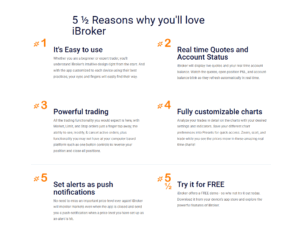
- Comisión Nacional del Mercado de Valores (CNMV)
How to Trade with iBroker?
Trade Assets
iBroker offers a diversified suite of tradeable instruments, focused primarily on derivatives, making it suitable for active traders seeking fast-paced market access:
Futures – Comprehensive futures markets including commodities (e.g. oil, metals, agricultural), equity indexes, interest rates, and currency futures, all accessible via major exchanges. Users can search and browse contracts directly in the app.
Forex – Trade spot forex currency pairs with fully customizable real-time charts, technical indicators, and order types.
Futures Options – Options on futures contracts with in-app functionality for selecting contracts, placing orders, and managing positions in real time.
CFDs – Though not directly stated on the website, multiple industry reviews note CFD support via partner brokers, particularly for index and currency CFDs. Traders can likely access these instruments through integrations.
Unique Tools – Features include one-tap order management, price alerts, fractional quotes, and a curated watchlist—all within one screen layout.
iBroker’s mobile interface consolidates all instruments into a single platform, improving multi-market monitoring and execution. However, it does not offer direct equity or mutual fund trading; these are accessible only through integration partners or not available at all.
How to Trade
Trading with iBroker is a streamlined, mobile-focused experience. Here’s a detailed walkthrough that explains how to start trading, available tools, and trade management—all in about 5 minutes of setup:
1. Download & Install the App
Get the iBroker mobile app from the Apple App Store or Google Play Store—be sure to choose the version linked with your futures/forex provider.
Launch the app and choose “Demo Login” or “Live Login” depending on your preference.
2. Market Data & Contract Searching
Once logged in, you’ll gain real-time quotes. Note that guest/demo access can show 15-minute delayed prices until you log in.
Use the Search Contracts bar to quickly find instruments like futures, forex, or options by typing symbols or keywords.
3. Place & Manage Orders
On the contract’s details screen, tap “Buy” or “Sell” to open the order ticket.
You can place Market, Limit, and Stop orders, and customize settings in the same screen.
The app provides one-tap options to Close, Reverse, or Cancel positions directly from the position screen—no need to navigate menus.
4. Charting & Analysis Tools
Select “Advanced Chart” to access a full-featured chart view. Apply technical indicators, switch timeframes, and use preset configurations.
Charts are fully interactive—scale, scroll, and trade directly from the charting interface.
5. Alerts & Watchlists
Tap the alert icon on any contract screen to set price alerts—notifications are sent via push, even when the app is minimized.
Add instruments to your Watchlist from the contract screen; manage watchlists easily via the main screen.
6. Account Overview & Real-Time Balance
Your account balance, open P&L, and real-time equity are all displayed continuously on the screen.
The app visually indicates updates in your balance and positions with real-time blinking or color changes.
7. Demo Mode & Simulated Trading
iBroker offers a 14-day demo account, featuring $50,000 in virtual funds and live market data for realistic practice.
How Can I Open iBroker Account? A Simple Tutorial
Opening an account with iBroker is designed to be fast, accessible, and straightforward—whether you’re aiming for live trading or just wanting to explore the platform’s simulation mode. Here’s a polished, step-by-step tutorial:
1. Choose Your Platform Access
To get started, download the iBroker mobile app from the iOS App Store or Google Play, or access it via browser on WAP-enabled devices through
oec.ibroker.com—no need for app installation.You can either create a demo account instantly (linked to a 14-day $50,000 virtual balance) or opt for a live account if you already have a supported brokerage connection; live trading requires linking to a partner broker like CQG, AMP, or StoneX .
2. Provide Basic Registration Info
Upon launching:
For a demo account, tap “Demo Account” and follow a brief form to register—typically handled via email and a password.
For a live account, select your broker and enter details such as name, email, and phone number. This informs your login credentials and initial identity verification.
3. Complete KYC & Verification
For live trading:
You’ll need to complete a standard KYC (Know Your Customer) process with your chosen execution partner—not directly with iBroker.
Expect to be asked for photo identification (passport or national ID), proof of residence (e.g., utility bill), and, depending on jurisdiction, financial and trading-experience information.
The mobile app or WAP interface guides you through document uploads and questionnaire completion, working with partner brokers to finalize verification.
4. Link to Broker & Funding
After KYC approval, you must link iBroker to a supported execution broker (CQG, AMP Global, StoneX, etc.). This is usually done by logging into your broker account through the iBroker app.
Once linked, fund your execution account using standard methods—bank transfer, wire, or broker-integrated deposit—based on broker requirements.
5. Access Trading Features
With a funded, live-linked account:
Log in and see real-time quotes and account info immediately.
Start trading right away via the mobile or WAP interface: search contracts > tap Buy or Sell > choose order type > submit.
- 1. Choose Your Platform Access
- 2. Provide Basic Registration Info
- 3. Complete KYC & Verification
- 4. Link to Broker & Funding
- 5. Access Trading Features
iBroker Charts and Analysis
iBroker provides a well-integrated charting and analytical experience focused on mobile-first futures and forex traders:
Fully interactive price charts available within the app, offering bar, candlestick, and line chart types across various timeframes. You can scroll, zoom, and trade directly from the chart interface.
Wide selection of technical indicators, including key tools like moving averages, RSI, MACD, ADX, Bollinger Bands, and custom overlays. The indicator set is comprehensive and covers standard technical analysis needs—similar to offerings from competitive platforms.
Easy advanced chart access: charts expand to full-screen mode with touch sliders for timeframe adjustments and indicator parameters. Drawing tools such as trendlines and retracement lines are included for quick technical assessments.
Order execution from charts: tapping any price level allows remote entry of limit, stop, or market orders right from the chart—keeping trades streamlined in one screen view.
Real-time price alerts: set alerts directly on charts with visual markers—notifications are pushed even when the app is backgrounded, helping active traders stay on top of market moves.
Watchlists & curated screeners: monitor favorite contracts in real time, with chart pop-ups accessible via watchlist entries.
Scalability: while optimized for mobile, the charting system is robust enough to support advanced layouts, making it friendly to both beginners and seasoned traders.
Usability Across Trader Levels
Beginners benefit from a simplified layout and intuitive chart setup.
Intermediate traders can leverage built-in indicators and drawing tools for basic technical setups.
Advanced traders enjoy executing trades directly from an interactive chart and exploring layered indicators; however, extremely complex charting (e.g., multi-chart grids or custom scripting) may exceed in-app capabilities—some users may still rely on third-party desktop platforms for layered analytical depth.
iBroker Account Types
While iBroker does not publish a detailed breakdown of multiple live account tiers on its own platform, there are two primary account categories accessible via its app and web interface:
| Account Type | Leverage* | Spreads/Commissions | Eligibility & Notes |
|---|---|---|---|
| Demo Account | Simulated | Real-time quotes, no real costs | 14‑day virtual trading with $50,000; great for practice |
| Live Account (via Partners) | Varies by provider | Set by linked broker (CQG, AMP, StoneX, etc.) | Requires KYC, funding, and execution broker linkage |
*iBroker itself doesn’t set trading conditions—the actual leverage, commissions, and spreads depend entirely on whichever execution partner you’ve linked.
Commentary & Insights
Demo Account: Offers a full-featured, risk-free environment for up to 14 days—ideal for beginners to explore futures, forex, and options with a realistic simulation.
Live Account: Functionally diverse, but the details like leverage, lot size, and fees are determined by the execution broker. Typically, users can choose from partner offerings such as CQG, AMP Global, and StoneX—each with its own suite of account tiers (e.g. Standard, Pro, VIP), though these are not directly branded or managed by iBroker.
No Proprietary Tiers: Unlike some brokers, iBroker does not maintain branded tiers like “Professional” or “VIP”—instead, it provides a neutral front-end interface, while account features vary according to the backend partner.
Limitations & Recommendations
Lack of transparency: iBroker doesn’t disclose standardized live account types or a pricing schedule on its website—the structure depends on your chosen execution partner.
For clarity, prospective users should review the specific terms provided by their execution broker (e.g., AMP’s tiers, CQG conditions), as these impact margin, fees, and support.
The simple table above reflects how iBroker segments access—demo for practice, and live accounts differentiated by broker tiers beyond its control.
Do I Have Negative Balance Protection with This Broker?
Yes — iBroker offers Negative Balance Protection (NBP) for retail clients in accordance with EU regulations, providing a crucial safety net for leveraged trading across futures and forex.
Regulatory Framework
MiFID II / ESMA regulations: EU-wide rules require regulated firms like Spain-based iBroker to protect retail traders from losses exceeding their actual deposited funds. This includes mandatory NBP across all leveraged instruments.
Since iBroker is licensed by Spain’s CNMV, which enforces these rules, retail clients automatically receive negative-balance coverage.
How It Works in Practice
When market conditions drive account equity to zero or below, iBroker triggers automatic position liquidations—halting further losses and preventing negative balance.
This is a last-resort safety net, operating after margin calls and stop-outs but ensuring your account won’t go below zero despite rapid, extreme market gaps.
Coverage is per account and per instrument, matching ESMA standards, and applies only to retail clients—professional traders may not be eligible.
iBroker Deposits and Withdrawals
iBroker itself does not directly handle funds—these are managed through third-party execution partners like CQG, AMP Global, StoneX, and others. Consequently, deposit and withdrawal options, as well as related conditions, vary based on the execution broker you select. Below is a summary of how these processes generally operate:
Common Deposit Methods
Bank/Wire Transfer (SEPA/SWIFT): Most global customers use standard bank transfers. SEPA transfers (for EU users) are typically inexpensive and fast; SWIFT wires allow global access but may incur intermediary fees.
Credit/Debit Cards & E‑wallets: Some execution brokers may accept cards or e-wallets, but methods differ significantly across partners—check your selected broker’s funding options.
Withdrawal Options
Wire Transfers & SEPA: Widely available. EU users can rely on SEPA, while international clients use SWIFT. Expect standard banking fees, which may vary by provider.
Fees depend on the execution partner; some brokers may offer free recurring withdrawals while others may levy standard bank charges.
Timeframes & Limits
SEPA (EU): Usually processed within 1–3 business days.
SWIFT (International): Typically 1–5 business days, depending on destination and intermediary banks.
Funding Restrictions: Some brokers may impose withdrawal limits or “lock-up” periods—common with certain account types tied to promotions or specific deposit types. One partner reported a six-month hold in rare cases for users mainly using the account for currency transfers.
Fees & Minimum Amounts
While iBroker imposes no fee on deposits, your execution broker may charge:
Incoming wire fee: Often passed through by partner.
SEPA fee: Nominal (€1–€3).
Free withdrawals per month: Some brokers offer one free withdrawal monthly, with fees applied afterward.
Practical Considerations
Partner Variations: Conditions can vary widely—U.S. brokers may provide ACH transfers and digital wallet integration; EU brokers emphasize SEPA and bank wires.
Currency Conversion: When depositing in a different currency than your account, conversion fees and lock-up durations may apply.
Startup and Hold: Initial deposits often clear in 1–2 business days. But funds may be held for a promotional period before withdrawal is permitted without penalty.
Support Service for Customer
iBroker offers customer support through multiple channels, primarily via its Support Center embedded in the mobile app and website, along with email contact and scheduled assistance through partner brokers. Here’s an overview:
In‑App Support Center & Knowledge Base
iBroker’s app and online Support Center feature a comprehensive knowledge base, covering topics like installation, trading, order editing, advanced charts, price alerts, market depth, and more. This resource is ideal for quick, self-guided help.Email Support / Contact Us
Users can reach out by clicking “Contact Us” via the app or website. Email inquiries are routed to the iBroker team or, for live accounts, routed through partner brokers to address specific funding or account issues—responses typically arrive within business hours.Live Chat via Broker Partner
While iBroker does not offer its own live chat, partner execution brokers, such as CQG-enabled brokers, often provide real-time chat support once the account is linked—these are accessible via the broker’s portal, not iBroker directly .
Availability & Response Times
Availability: Mobile Support Center and email help are available during standard business hours, likely aligned with European markets (Mon–Fri). For live trading queries, partner brokers may offer support during extended hours or local time zones.
Response Times: Knowledge-base queries are answered instantly, while email requests typically receive a reply within a business day. Chat support, if available via a broker, typically connects in minutes.
Supported Languages
iBroker’s support documentation is primarily in English, although the website links to Spanish and Italian versions. Support languages for live chat and email are generally limited to English, with partner brokers occasionally offering additional languages.
Prohibited Countries: Where Can I Not Trade with this Broker?
iBroker is licensed and regulated in Spain, operating under EU-wide standards. It doesn’t publish a specific list of restricted jurisdictions on its own site. However, trading access is ultimately determined by the execution partner broker you connect with (e.g., CQG, AMP Global, StoneX). These partners must comply with local and international regulations—meaning they can block users based on geography, sanctions, or risk policies.
What This Means in Practice
Sanctions Compliance: If you’re a resident of countries under EU/United Nations sanctions—such as Iran, Cuba, Syria, North Korea, or Crimea-region Ukraine—or those under Spanish/EU sanction lists, you will likely be unable to open or maintain an account via iBroker.
Geo-blocking & Risk Policies: Many brokers also restrict access from nations with heightened financial risk—such as Afghanistan, Belarus, Sudan, South Sudan, among other developing or high-risk countries. These limitations align with broader industry norms—such as seen with other brokers refusing services to residents of Burundi, North Korea, Syria.
IP & Residency Verification: Even if you hold citizenship in an allowed country, accessing iBroker from within a restricted territory (e.g. traveling or living there) may trigger geo-IP blocking. Similar experiences have been reported on other platforms—for instance, users being denied despite citizenship due to physical presence in a sanctioned country.
Recommendations
Check with your execution broker before applying—since final restrictions depend on their compliance policies.
Read the EU/UN sanction lists relevant to Spain/EU to confirm if your country is included.
Avoid applying while physically in a restricted country, even if your address suggests residence elsewhere.
Contact iBroker support or partner broker support if you’re unsure about your eligibility based on nationality vs. residency.
Special Offers for Customers
iBroker itself does not currently promote cash bonuses, loyalty programs, or sign-up incentives on its official channels such as the website or mobile app. Unlike some global brokers, there are no visible special offers, such as deposit-based bonuses or tiered loyalty discounts, confirmed via the platform or third-party review sites. However, there are two notable features that benefit both new and existing users:
14-Day Free Demo Account
Every new user can access a full-featured demo account with $50,000 in virtual funds and real-time market data, ideal for trialing strategies and mastering the platform—no deposit required.Savings via Broker Partners’ Pricing
Live trading rates—including low spreads, competitive commissions, and tiered discounts—are determined by the execution broker you choose through iBroker (e.g., CQG, AMP Global, StoneX, ITG Futures). Some of these partners offer deep commission tiers for active traders, such as $0.10 per side on futures if you meet specified volume thresholds.
How to Leverage These Offers
Start with the demo account to familiarize yourself with the interface, watchlists, chart tools, and order types.
Connect with a preferred execution broker via the app to unlock low-cost trading—check if they offer volume-based commission discounts.
Maintain high trading volume to qualify for lower per-contract pricing available through various tiered structures.
iBroker Review Conclusion
iBroker emerges as a reliable, mobile-first trading platform tailored for futures, forex, and derivatives traders. Regulated by Spain’s CNMV—a top-tier European authority—its operations benefit from strict oversight under MiFID II and participation in FOGAIN, ensuring client protections of up to €100,000 . Third-party reviews reinforce its safety: BrokerChooser explicitly notes that “iBroker is not a scam but a legitimate entity”, while Traders Union classifies it as regulated, secure, and moderate risk (score: 5.79/10).
In terms of platform usability, iBroker excels at delivering a unified, single-screen mobile interface. Traders benefit from interactive charts with built-in technical indicators, on-chart trade placement, and one-tap order management—all within one efficient layout . G2 user feedback highlights that “real time charts and indicators” are highly valued, despite occasional usability complaints with the app. This app-focused design empowers both novice traders and experienced professionals, though those requiring multi-chart desktop layouts or deep analytics may still rely on partner platforms.
iBroker’s derivative offerings are comprehensive. It provides futures, forex, futures options, and CFDs through integrations with CQG, AMP Global, StoneX, and others . While attractive for active traders seeking fast execution and multi-asset access, it lacks direct equities or mutual fund products. Integration clarity—fees, leverage, platforms—depends on the linked execution broker rather than iBroker itself.
Regarding pricing, iBroker’s structure is generally favourable: low EUR/USD spreads and no client deposit or withdrawal fees are commonly noted. However, detailed fee breakdowns and tiered pricing systems are primarily governed by the partner broker, requiring users to clarify specifics independently.
Customer feedback acknowledges responsive support for trading and platform inquiries, particularly via the app’s knowledge base and email. Live chat and deeper account assistance come through partner brokers rather than iBroker. While not offering 24/7 service directly, coupled support pathways still deliver timely guidance.
In summary, iBroker stands out as a well-regulated, mobile-first derivatives broker with strong platform design, integrated analysis, and robust investor protections. Its execution-speed focus and derivative market access appeal to active traders, though the limitation in direct equity trading and dependence on partner broker details may deter multi-asset investors. Overall, iBroker is a solid choice for futures and forex traders who value convenience, safety, and mobility.
Summary and Key Takeaways
iBroker is well-suited for active derivatives traders who prioritize mobile accessibility, regulatory safety, and sleek order execution. Investors seeking equities, funds, or advanced desktop analytics may need to consider partner solutions or alternative platforms.
- Top-tier regulation & safety: Licensed by Spain's CNMV, adheres to MiFID II, and covered under FOGAIN (€100K insurance)
- Mobile-first platform: One-screen interface with interactive charts, price alerts, watchlists, and one-tap order execution.
- Comprehensive derivative access: Offers futures, forex, options, and CFDs via reputable execution partners (CQG, AMP, StoneX)
- Transparent costs: Low spreads on key currency pairs, zero deposit/withdrawal fees; partner brokers determine live account pricing.
- Solid demo support: Free 14‑day demo with $50K virtual funds and real-time data.
- Customer service: Knowledge base and email support; partner brokers supplement chat and funding assistance .
- Limitations: No direct equity trading, MetaTrader or multi-chart desktop support; execution and fee specifics vary by partner broker; app usability may not satisfy some users.
FAQs
How long does the iBroker demo account last before expiration?
The iBroker demo account provides $50,000 in virtual funds and live market quotes and is valid for 14 days from activation. After the 14-day period elapses, the account expires and must be recreated to continue practice.
Are there any fees for using iBroker’s demo account or platform?
No, the demo account is completely free with no platform fees or commissions. However, for live trading, your execution partner (e.g., StoneX) may charge a nominal platform fee—typically around $0.25 per futures contract—plus standard commissions.
Does iBroker support multiple order types and on-chart execution?
Yes. iBroker supports market, limit, and stop orders, and you can execute or cancel trades directly from interactive charts via a single tap—streamlining the trade flow in its mobile-first design.
Does iBroker offer negative balance protection?
Yes. As a CNMV-regulated firm under EU/MiFID II rules, iBroker provides negative balance protection, ensuring retail clients cannot owe more than their deposited funds in the event of extreme market moves.
Can I trade equities or mutual funds directly through iBroker?
No. iBroker focuses on derivatives—futures, forex, futures options, and CFDs via partners. It does not offer direct trading of equities or mutual funds, so those assets aren’t available on the platform.
About Author
Robert J. Williams
Robert J. Williams, a finance graduate from the London School of Economics, dove into finance clubs during her studies, honing her skills in portfolio management and risk analysis. With a career spanning prestigious firms like Barclays and HSBC, she's become an authority in asset allocation and investment strategy, known for her insightful reports.
- iBroker Overviews
- Pros and Cons
- Is iBroker Safe? Broker Regulations
- How to Trade with iBroker?
- How Can I Open iBroker Account? A Simple Tutorial
- iBroker Charts and Analysis
- iBroker Account Types
- Do I Have Negative Balance Protection with This Broker?
- iBroker Deposits and Withdrawals
- Support Service for Customer
- Prohibited Countries: Where Can I Not Trade with this Broker?
- Special Offers for Customers
- iBroker Review Conclusion
- Summary and Key Takeaways
- FAQs
- About Author